Make a logo for your business or project in a few easy steps. It’s so easy, you won’t need a designer.
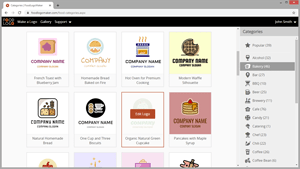
1. Pick a Template
A template is a quick-to-finish solution with the ability for customization.
To select a template for editing, browse the gallery and click on the desired design. All the templates are organized by category.
A logo consists of three main parts: icon, company name, and slogan.
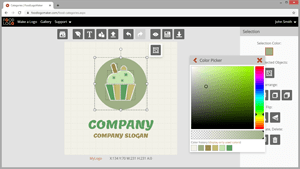
2. Edit the Icon
The icon consists of individual elements.
You can set colors, add/remove/duplicate/resize/move/rotate elements, group/ungroup/rearrange layers, and much more.
Our online maker application gives you full control to modify any element of your logo.
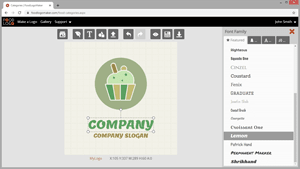
3. Edit the Company Name and Slogan
To change the text, just click on it. Select the proper font from the list on the right.
The collection offers a large number of high-quality fonts.
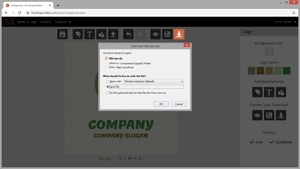
4. Save and Download
After you're done editing your logo, save it to your account.
You can edit your logos anytime you want.
Download in multiple file formats. The application generates a ZIP-package that contains all your files, ready for you to use.